
|
| Download eMule |
Official Version
The official version is the latest stable release made by the eMule Team. Choose if you prioritize a stable and well tested version.
Installer v0.50a
Downloads: 4,630,282 | All Versions: 448,245,578
Download
This application installs or updates eMule by a setup routine interactively, containing
all language files.
Binaries v0.50a
Downloads: 307,033 | All Versions: 44,218,801
Download
This archive contains only the files you need to run eMule and needs to be unzipped, with 4 languages only
Sourcecode v0.50a
Downloads: 191,075 | All Versions: 21,410,970
Download
This archive contains only the sourcefiles of this release and needs to be
unzipped. For developers.
ED2k-Links for this version can be found here and a list of all prior releases is available on
SourceForge.
Community Version
The community version is based on the latest official release or beta but contains additional features and bugfixes made by the community and is maintained by fox88. Choose if you prioritize a more up-to-date version.
Installer v0.70b
Download
This application installs or updates eMule by a setup routine interactively, containing
all language files.
Binaries v0.70b
Download
This archive contains only the files you need to run eMule and needs to be unzipped, with 4 languages only
Sourcecode v0.70b
Download
This archive contains only the sourcefiles of this release and needs to be
unzipped. For developers.
All community releases, additional builds for 64-bit Windows and source code are available on GitHub
|
| Extras and additional tools |
|
eMule part file access module v0.5.1
for VideoLAN v1.0.5
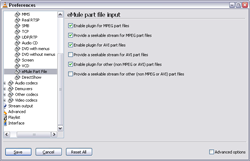 The purpose of this access module is to improve the ability of VideoLAN Client
(VLC v1.0.5
) to preview incomplete downloads (eMule part files) of video files. The purpose of this access module is to improve the ability of VideoLAN Client
(VLC v1.0.5
) to preview incomplete downloads (eMule part files) of video files.
Because an eMule part file usually does not contain a complete media stream, VLC
has to scan the entire file to find all actually available data. The process of
scanning the entire file may take a rather long time, depending on the actual
data available and the file size.
This access module will evaluate the eMule part.met file of the corresponding
part file to determine what file data is actually available. With this
information, the access module is capable of creating a virtual media stream
without any gaps and will feed this media stream right into VLC, and thus VLC
will no longer have to scan the entire file, because it will "see" only the
actually available data in the part file.
More information is available in
the Readme (also in the download) and in the documentation.
Download Plugin
Download Plugin Sources
eMule Shell Extension v1.1.0
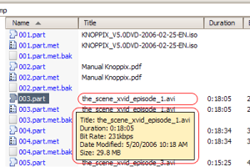 The eMule Shell Extension enables the Windows Explorer to display additional
information for eMule .part.met and .part files which would be otherwise only visible
from within eMule itself. The information is displayed in Tooltips, Statusbar,
Detailpane and Detailview of Windows Explorer (see the attached screenshot). The eMule Shell Extension enables the Windows Explorer to display additional
information for eMule .part.met and .part files which would be otherwise only visible
from within eMule itself. The information is displayed in Tooltips, Statusbar,
Detailpane and Detailview of Windows Explorer (see the attached screenshot).
Download Shell Extension
Download Shell Extension Sources
Web Browser Search Add-On for Firefox
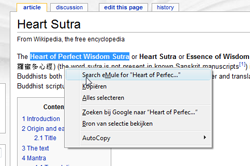 This Add-On allows you to make eMule search for any text you select in your
browser without having to switch to eMule and retype everything into eMule's
search panel. This Add-On allows you to make eMule search for any text you select in your
browser without having to switch to eMule and retype everything into eMule's
search panel.
Download Search Add-On for Firefox
Link Creator
The Link Creator is a convenient tool for generating eD2k links in various formats. Especially useful for creating links with HTTP sources. Web masters: See this help topic how the HTTP links can greatly help releasing popular files.
Download Link Creator
Download Link Creator Sources
MuleMRTG
MRTG - Multi Router Traffic Grapher is a tool which displays this information as graphs in HTML documents.
The Windows NT series (NT, 2k, XP, 2003) is able to log and display performance information with the built in perfmon console. eMule (v.42.1+) is also able to log some performance data in the same format as perfmon does.
Please read these installation information first!
Then
download the installer of MRTG for eMule.
Media Info
MediaInfo is a project to display extended information on media files and also provides the MediaInfo.dll which can be copied to eMule's install directory to show more information on media files in the Show Details dialog. It even checks if the file extension is correct according to the file's header.
Download MediaInfo.dll
|
| Help files |
Helpfiles contain a lot of useful information, explanation, FAQ and guides.
Download the helpfile of your choice into the eMule installation folder! Then press F1 within eMule to start the help!
Αγγλικά (v.44a)
Γερμανικά (v.43b)
Γαλλικά [Ogmios] (v.30c)
Ισπανικά [linux_rodo] (v.42f)
Παραδοσιακά Κινέζικα [CML] (v.43b)
Ιταλικά [enkyDEV Team] (v.27c)
Πορτογαλικά (Βραζιλίας) [CrazyHorse] (v.42f)
|
|
