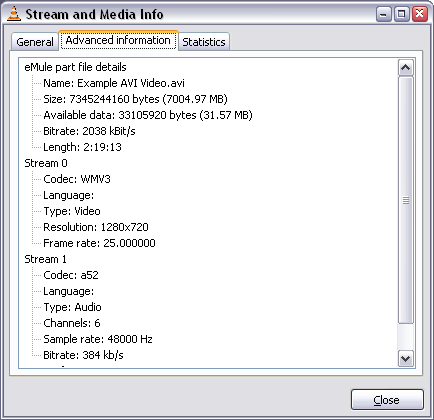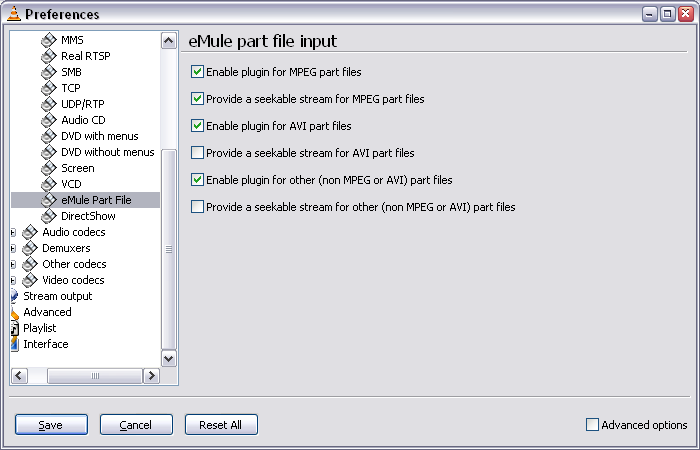
The purpose of this access module is to provide VideoLAN Client (VLC) with a media stream out of an eMule part file.
Because an eMule part file usually does not contain a complete media stream, VLC has to scan the entire file to find all actually available data. The process of scanning the entire file may take a rather long time, depending on the actual data available and the file size.
This access module will evaluate the eMule part.met file of the corresponding part file to determine what file data is actually available. With this information, the access module is capable of creating a virtual media stream without any gaps and will feed this media stream right into VLC, and thus VLC will no longer have to scan the entire file, because it will "see" only the actually available data in the part file.
R un the included setup_partfileplugin.msi or copy the libaccess_partfile_plugin.dll file into the plugin directory of your VLC installation. e.g. C:\Program Files\VideoLAN\VLC\plugins
IMPORTANT NOTE: After installing the eMule part file access module or after installing a new version of VLC you should always manually check if the version of the eMule part file access module matches the version of VLC. This is because VLC does not support modules which were developed for a different version of VLC than the installed one. For example, if you are using e.g. VLC v1.0.5, you cannot use an eMule part file access module which was developed for e.g. VLC v1.0.4, and vice versa. In other words, the version of VLC must always match the version of the eMule part file access module.
After copying the module DLL file to the VLC plugins directory, you should open the VLC Preferences dialog (Settings->Preferences) and check whether there is an eMule Part File module listed in the Input / Codecs->Access Modules section. If not, your version of VLC does not match the version of the eMule part file access module. Either upgrade VLC or the eMule part file access module.
Use the "Programs and Features" dialog or remove the libaccess_partfile_plugin.dll file from the plugin directory of your VLC installation.
Once installed, the part file access module is automatically invoked by VLC every time a file is opened. If the extension of the opened file is .part, the access module tries to find the according .part.met file and will then handle the part file as described above. This means that there is no special action required to use the functionality of the access module. Just open any part file you want to view, either from eMule (Preview), from within Windows Explorer, or using the Open File dialog of VLC.
Additionally, when using the VLC Open File dialog or the Windows Explorer command line, you can specify the part file to be opened with partfile://<path> to make sure that VLC uses the eMule part file access module.
Example: partfile://D:\eMuleTMP\001.part
The settings dialog for the access module is available within VLC at Settings->Preferences->Input / Codecs->Access Modules->eMule Part File.
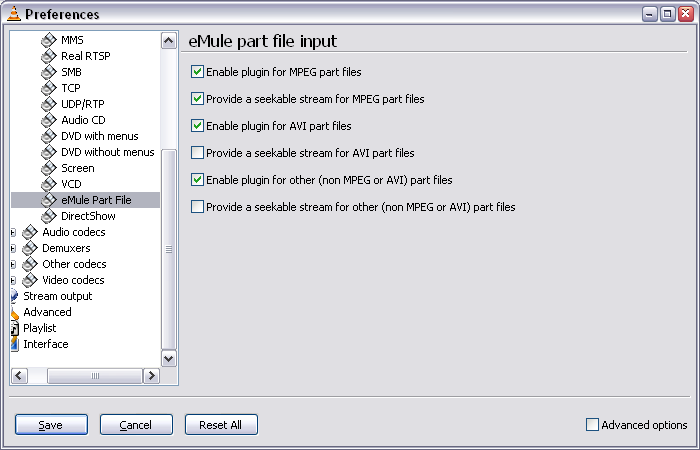
Enabling these options will create seekable streams, allowing you to use the position slider in VLC to skip around in the movie or jump to a specific location.
The decision if a part.met file is an AVI or an MPEG file is made by checking the file extension and other metadata information eMule provides. As this information is not always 100% correct it may happen that a seekable stream is created although the corresponding option is not enabled (e.g. you are downloading a file called "MyVideo.mpg", but the actual format of the file is of type AVI). Should this occur, you may want to rename the file to its proper extension in eMule's File Details dialog.
If this option is enabled, the part file access module will provide a virtual stream built from the part file if the part file contains MPEG media. Default = enabled.
If this option is enabled, the part file access module will provide the virtual stream built from the part file as a seekable stream. This option has no effect if the "Enable plugin for MPEG part files" option is disabled. Default = enabled.
If this option is enabled, the part file access module will provide a virtual stream built from the part file if the part file contains AVI media. Default = enabled.
If this option is enabled, the part file access module will provide the virtual stream built from the part file as a seekable stream. This option has no effect if the "Enable plugin for AVI part files" option is disabled. Default = enabled.
If this option is enabled, the part file access module will provide a virtual media stream built from the part file even if the part file does not contain MPEG or AVI media. Use this option to preview other file types (e.g. OGM, MKV, ...) Default = disabled.
If this option is enabled, the part file access module will provide the virtual stream built from the part file as a seekable stream. This option has no effect if the "Enable plugin for other (non MPEG or AVI) part files" option is disabled. Default = disabled.
The Stream and Media Info dialog available within VideoLAN Client (View->Stream and Media Info) shows the file format parameters determined by VLC and some of the eMule/ED2K meta data.