US Robotics Model #8000-02
1. Open your Router Configuration-Page via Web Browser and log in..
2. Navigate to "Virtual Server" :
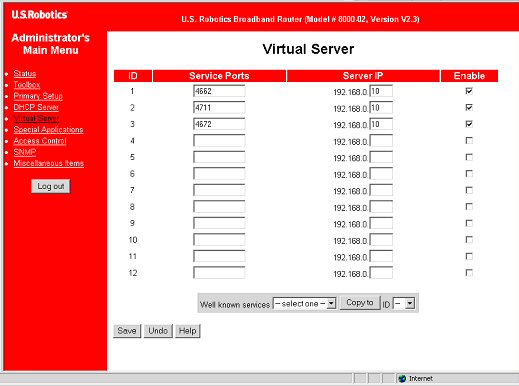
3.Enter the eMule Ports 4662 and 4672 into the Service Ports
column.
The Webservice-Port 4711 is NOT essential for getting High-ID
!
If you are using different eMule Ports,then change them into the
right values.In eMule-Settings "Connection" you can check which Ports
you are using.
4. Assign each port to the IP address of the computer you run eMule on
(assuming you have a static IP address) and click "Enable" for each of
them.
How could you find out your own IP? Klick onto Start » Execute
» "cmd.exe" and klick OK.
Type the Command "ipconfig" into the Commandline, this will show
your IP.
5. Den Haken bei "Enable" setzen,damit diese Weiterleitung aktiv
wird.
6. Press "Save", then "Reboot".
7. Connect to an eMule-Server and be glad of High-ID ;-)
thx to Ricus
| 