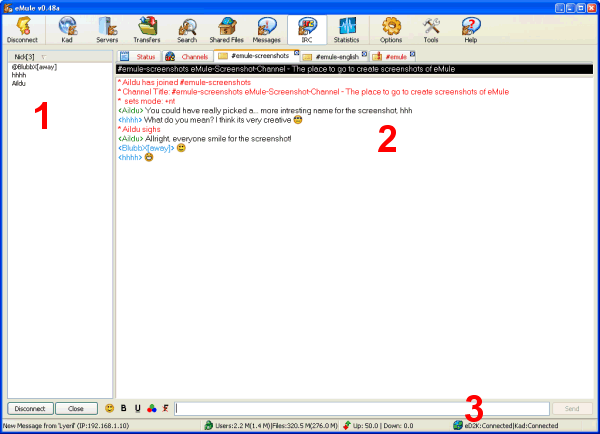
General
The IRC window allows you to connect to an IRC server and chat with
other users. By default eMule connects to a preset server and joins a
support channel in your language, so you can ask questions about any
problem you have with your eMule. However please keep in mind that this
isn't a support hotline, people in those channels are volunteers and
help others in their freetime so don't forget to be nice, follow the
rules of the channel and don't be impatient if at some point noone has
time to answer you. Also those channels are not led or monitored by the
eMule DevTeam, so if you have questions about the development or
similar issues, you should prefer our forum.
Details
The Nick list (1) lists all users which are in the
same channel together with their status. By double clicking on their
name you can send them a private message (however you shouldn't message
Operators unrequested). The Chat panel (2) contains
all the chat content you send and receive. You can select which channel
you want to speak to by switching through the tabs on the top. If you
want to join another channel, click on the "Channels" tab and double
click on any channel you like.
To actually write a message or execute a command you use the
Message textfield (3) and hit return. The buttons on
the left let you select a special color, style or add a smiley. Note
that colors and styles aren't supported by all servers and some
channels might not like the frequent use of colors.
To change your IRC settings (for example to connect to another IRC
network) go to the IRC options
dialog. If you want to learn more about IRC and how it works you should
visist this website.
| 