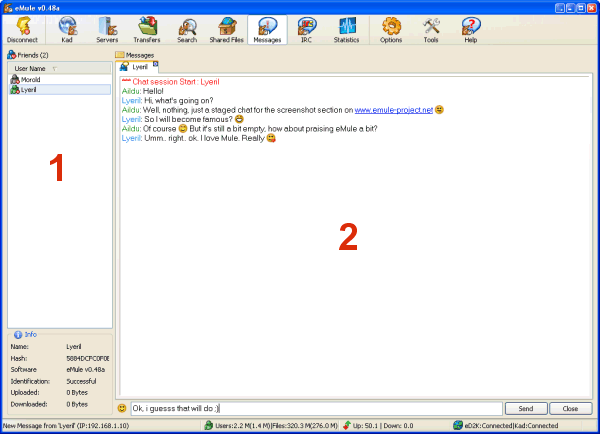
General
The Message window allows you to chat privately with friends and other
eMule users. The difference to the IRC window is, that you will connect
directly to the other client without using any server. There are no
"rooms" or anything but just you and your chat partner.
Details
The Friends list (1) contains all your eMule friends.
The easiest way to add a friend is using the context menu in one of the
lists of the Transfers window and clicking on the "Add to friends"
option. For example if some user is downloading the same files as you
are, you might want to chat with him about it or see which other files
he is also downloading. Another method is adding a friend directly by
right clicking on the Friends list and using the "Add..." option. You
will then have to provide his IP and TCP port, so eMule knows how to
reach him.
You can find more details on what the colors of your friends mean and
what possibilities your have in this topic.
To write and read messages in a chatsession use the Messages
panel (2). This is quite self-explanatory, just start a chat
session (for example with a friend in your Friends list), type in the
message and click on "Send".
If you start a chat session with a stranger, you might be asked to
solve a Captcha (an image which shows letters you have to type in)
first. This is a spam protection of eMule to avoid unwanted automated
messages.
| 