The Transfer tab provides a lot of information about your current down-
and uploads. By default the screen is used in split mode. In split
mode, the top half of the screen shows your downloads, while the bottom
half displays one of the four information displays (On Queue, Known
Clients, Uploading and Downloading). In order to switch what
information you see in the bottom panel, press the button next to the
divider. By default the button will display Uploads, as that is the
information display normally shown in the bottom half. Pressing it will
will cycle through the various options:




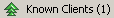
You can also choose to display one of the four information displays in
the entire window. To do this, press the top-most button.
Applies to version: .46a+ (except for graphic)
|
