ID is a value calculated from the client's IP address. It is assigned
by the server, when eMule successfully connects. The purpose of the ID
is to give an indication whether or not proper communication is
possible between two clients.
After connecting the ID is displayed in the Server's Log window.
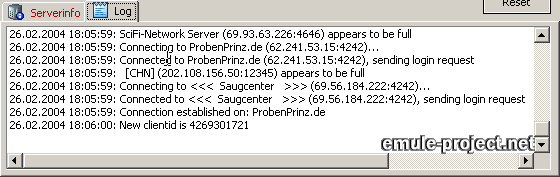
eMule does not display the ID any further but does show the ID status
graphically as colored arrows on the globe in the lower-right corner,
next to the connected server.
 indicates a high ID in all networks indicates a high ID in all networks
 indicates a low ID in all networks indicates a low ID in all networks
For a more detailed overview, see the
Icons page.
A high ID means the port chosen in Options -> Connections
(default 4662) is open and freely accessible, whereas a low ID means
this port is blocked or cannot be reached. This can be caused by
firewalls, routers or proxy servers. Having a low ID does not mean that
no up- or download is possible but has several disadvantages:
- No IP is known of the machine eMule is running on therefore all
requests like queue or connection requests to this client have to be
routed over the server, the low ID client is connected to. This routing
causes considerable amount of CPU load on the server thus reducing the
maximum number of users the server can cope with. Lugdunum's servers
limit the number low ID users or even ban them at all.
- Two clients on low ID cannot connect to each other, as it is not
possible to route messages over two different servers. This will lead
to less sources for the downloads
- On busy servers it may well happen that the messages get lost and
eMule misses important information about queue progression or download
requests. This may lead to fewer credits and worse downloads.
Notes:
- The ID issue only affects message exchange between clients. Actual
data transfer is still handled client to client.
- If it is not possible to get a high ID, it is better to connect to
low user servers as they have more resources left to deal with it than
the big congested ones.
- You can also get a low ID when the server you connected to, is too
busy to answer properly, or simply badly configured. When you are sure
your settings are ok and you should have a high ID, connect to
another server. Run eMule and use the Port Tester from Options
-> Connections to check if your connection is set up properly.
- If the ID is high, it does not matter how high it is. An "even
higher" ID is not better nor does it offer any advantages.
- If an ID is low, it does not matter how low it is. A low ID is any
value less than 16777216.
- To convert from a High ID to an IP, use the following: for IP =
A.B.C.D the High ID = A + 256*B + 256*256*C + 256*256*256*D.
-
Important: Since .23a low ID sources are dropped by
eMule to keep load on servers to a minimum. Only low ID sources
connected to the same server your client is connected to and low ID
sources who want to download a file from you are accepted. Also low
ID sources are not traded via Client to Client Source Exchange.
|
